Hey everybody - I am trying to figure out how to edit my vehicle order to remove the sunroof module from my car now that I have a CF roof. I have all of the tools installed on my laptop (NCS expert, NCS dummy, INPA, etc...). Anybody have a step-by-step DIY? Any help is appreciated.
Announcement
Collapse
No announcement yet.
How to Edit Vehicle Order - Slicktop Conversion ?
Collapse
X
-
How to Edit Vehicle Order - Slicktop Conversion ?
2005 BMW M3 ZCP Black/Black - HTE Tuning | Kassel CSL DME | 280/272 Schrick Cams+P54 Followers | Dinan TBs | Bosch 550cc | Radium Fuel System | Karbonious CSL Airbox+OE Snorkel | SS V1 Stepped+Catted Sec 1+Resonated Twin Pipe+Race | 3.91, 3 stage clutch | FCM 336/600 | Vorshlag Camber Plates, RSM | Rogue ASP | AKG FCABs, SFBs | TMS Front Sway, Camber Arms, Monoball RTABs, Pullies | Mason Race Strut + X-Brace | AS 30% SSK | SPAL | Redish Plates | VAC Exhaust Hub | WPC Rod BearingsTags: None
-
Start NCS, load a profile, some installs unnecessarily come with many different profiles but for changing your VO any will probably do.
Click the button called “VIN/ZCS/FA”
Click the button called “ZCS/FA f. ECU”
You will see a list of chassis codes, select E46, then OK.
You will then get a list of ECU codes that could potentially store your VO, by default AKMB will be selected, for E46 M3 that is fine just click OK.
It should now read your VO from the instrument cluster, aka the KOMBI.
Now click the button called “Enter FA”, it may ask you to select your model again (it should already be set to E46), the next screen will contain your VIN, no need to do anything with that just click OK.
You will now be presented with a box where you can see your entire VO, it will be the option codes with a $ in front of them.
Click on the option code you do not want, and then press the DELETE key on your laptops keyboard, when you are done, click OK.
You have now only created a new temporary VO in the NCS Expert environment, we still need to write it to the car.
Click on the “Back” button in the UI.
Click on “CHASSIS”, pick E46.
Click on “Process ECU”, pick AKMB.
Click on “Change job” pick FA_WRITE, it will now write your new VO to the instrument cluster. Click on “Execute job”.
Once it says “Job ended”, back out, click on “Process ECU” again, pick ALSZ.
Click on “Change job” pick FA_WRITE, it will now write your new VO to the light switch module. Click on “Execute job”.
That’s it.
Edit: Some button names might be slightly different in shitty modified versions of NCS, but the general concept should apply.Last edited by bmwfnatic; 05-29-2023, 05:55 AM.E46 ///M3 • 12/2002 • phönix-gelb • 6MT
E39 ///M5 • 12/1998 • avus-blau • 6MT
E60 ///M5 • 11/2006 • saphir-schwarz • 6MT
Contact e-mail -> jasper (at) dentmparts.nl
D&T M Parts -> dentmparts.com -> used euro parts for M vehicles
-
Thank you for the detail write up! During my research yesterday I found the link below. It mentioned the need to code the ZCS -> SA figure for a “HARDTOP” is this different than a slicktop. I know that a convertibles “hardtop” might be something different that a “slicktop” or no sun roof option.Originally posted by bmwfnatic View PostStart NCS, load a profile, some installs unnecessarily come with many different profiles but for changing your VO any will probably do.
Click the button called “VIN/ZCS/FA”
Click the button called “ZCS/FA f. ECU”
You will see a list of chassis codes, select E46, then OK.
You will then get a list of ECU codes that could potentially store your VO, by default AKMB will be selected, for E46 M3 that is fine just click OK.
It should now read your VO from the instrument cluster, aka the KOMBI.
Now click the button called “Enter FA”, it may ask you to select your model again (it should already be set to E46), the next screen will contain your VIN, no need to do anything with that just click OK.
You will now be presented with a box where you can see your entire VO, it will be the option codes with a $ in front of them.
Click on the option code you do not want, and then press the DELETE key on your laptops keyboard, when you are done, click OK.
You have now only created a new temporary VO in the NCS Expert environment, we still need to write it to the car.
Click on the “Back” button in the UI.
Click on “CHASSIS”, pick E46.
Click on “Process ECU”, pick AKMB.
Click on “Change job” pick FA_WRITE, it will now write your new VO to the instrument cluster. Click on “Execute job”.
Once it says “Job ended”, back out, click on “Process ECU” again, pick ALSZ.
Click on “Change job” pick FA_WRITE, it will now write your new VO to the light switch module. Click on “Execute job”.
That's it.
Edit: Some button names might be slightly different in shitty modified versions of NCS, but the general concept should apply.
I was under the impression that there was no checkbox method to remove the “sunroof” option on the car from the module coding menu, seen in the link below.
2005 BMW M3 ZCP Black/Black - HTE Tuning | Kassel CSL DME | 280/272 Schrick Cams+P54 Followers | Dinan TBs | Bosch 550cc | Radium Fuel System | Karbonious CSL Airbox+OE Snorkel | SS V1 Stepped+Catted Sec 1+Resonated Twin Pipe+Race | 3.91, 3 stage clutch | FCM 336/600 | Vorshlag Camber Plates, RSM | Rogue ASP | AKG FCABs, SFBs | TMS Front Sway, Camber Arms, Monoball RTABs, Pullies | Mason Race Strut + X-Brace | AS 30% SSK | SPAL | Redish Plates | VAC Exhaust Hub | WPC Rod Bearings
Comment
-
Both links are not relevant to what you want to accomplish.Originally posted by duracellttu View Post
Thank you for the detail write up! During my research yesterday I found the link below. It mentioned the need to code the ZCS -> SA figure for a “HARDTOP” is this different than a slicktop. I know that a convertibles “hardtop” might be something different that a “slicktop” or no sun roof option.
https://blog.uobdii.com/diy-coding-b...ia-ncs-expert/
I was under the impression that there was no checkbox method to remove the “sunroof” option on the car from the module coding menu, seen in the link below.
https://www.obdii365.com/service/how...tep-54615.html
The first one describes how to work with the ZCS, if this is regarding the car in your signature (the 05) then that is not relevant to you.
The second is describing general module configuration manipulation, which is different from changing your VO.
Use my step for step guide and delete option $403 from your VO, that is the code for the electric sunroof.Last edited by bmwfnatic; 05-29-2023, 10:36 AM.E46 ///M3 • 12/2002 • phönix-gelb • 6MT
E39 ///M5 • 12/1998 • avus-blau • 6MT
E60 ///M5 • 11/2006 • saphir-schwarz • 6MT
Contact e-mail -> jasper (at) dentmparts.nl
D&T M Parts -> dentmparts.com -> used euro parts for M vehicles
- Likes 1
Comment
-
Gotcha! Is it obvious what options are associated with each code? (i.e. - $403: Electric sunroof). Is there a reference that lists all the codes and descriptions?Originally posted by bmwfnatic View Post
Both links are not relevant to what you want to accomplish.
The first one describes how to work with the ZCS, if this is regarding the car in your signature (the 05) then that is not relevant to you.
The second is describing general module configuration manipulation, which is different from changing your VO.
Use my step for step guide and delete option $403 from your VO, that is the code for the electric sunroof.2005 BMW M3 ZCP Black/Black - HTE Tuning | Kassel CSL DME | 280/272 Schrick Cams+P54 Followers | Dinan TBs | Bosch 550cc | Radium Fuel System | Karbonious CSL Airbox+OE Snorkel | SS V1 Stepped+Catted Sec 1+Resonated Twin Pipe+Race | 3.91, 3 stage clutch | FCM 336/600 | Vorshlag Camber Plates, RSM | Rogue ASP | AKG FCABs, SFBs | TMS Front Sway, Camber Arms, Monoball RTABs, Pullies | Mason Race Strut + X-Brace | AS 30% SSK | SPAL | Redish Plates | VAC Exhaust Hub | WPC Rod Bearings
Comment
-
Yes, considering you have NCS Expert installed navigate to C:\NCSEXPER\DATEN, open the file named "E46ZST.000" with Notepad.Originally posted by duracellttu View Post
Gotcha! Is it obvious what options are associated with each code? (i.e. - $403: Electric sunroof). Is there a reference that lists all the codes and descriptions?
Scroll down to a line that starts with "B SALA", for mine that is line 246, below that a list will start with all possible option codes for the E46 chassis, it's all in German though.
For example, the line regarding the sunroof looks like this:
0403 00000000 0000000001000000 0000000000 1 GLAS_SHD //Glas-Schiebe-Hebedach elektr.
The // indicate a comment in most programming languages and also in BMW their file structure, you could run those through Google Translate to figure out what they mean in English.E46 ///M3 • 12/2002 • phönix-gelb • 6MT
E39 ///M5 • 12/1998 • avus-blau • 6MT
E60 ///M5 • 11/2006 • saphir-schwarz • 6MT
Contact e-mail -> jasper (at) dentmparts.nl
D&T M Parts -> dentmparts.com -> used euro parts for M vehicles
- Likes 1
Comment


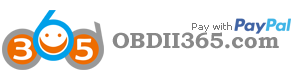
Comment