I thought I’d post my Apple Carplay setup. I wanted to retain as much stock functionality while also gaining the more modern phone integration that Carplay offers.
I used Raspberry Pi 4 (64-bit) running REACT Carplay. My car was already equipped with a factory BMW navigation system and TV module (DIY back-up camera). TV module allowed for easy RCA into to the nav screen and a switching feature to force the screen to display video input from RCA (Carplay).
This is by no means the most affordable way to do this. ATOT offers aftermarket Carplay head-units for cheap. My install allowed me to retain all factory equipment and have it reversible and upgradable. I had to extensively modify the factory screen, but original functionality is retained.
Pros
-Seamless Apple Carplay integration
-Touchscreen interface
-Original nav/radio retained
-Reversible install
-Back-up Camera retained
Cons
-Raspberry Pi 4 is slow to start
-Factory screen is too dim causing glare issues in bright sunlight
-Screen resolution low (RCA input)
-Original screen outdated and dim
-Steering wheel control limited to volume +/-
Resources:
-REACT Carplay by Rhysmorgan134- https://github.com/rhysmorgan134/react-carplay
-Graceful Shutt down by Soubhik-khan- https://github.com/soubhik-khan/RPI_delayed_Shutdown
-Multiple Raspberry Pi resources to get the Pi setup.
Starting Point:
2005 BMW M3 Coupe (Navigation; Harmon Kardon Audio)
BMW TV module 65-50-6-906-923 ($79 on eBay from Lithuania)
BOYO VISION VTL375TJ - Ultra Slim Backup Camera (Black)
AUX Audio input
Parts List:
$12.99 MicroSD card 32 gb
$78.99 CarlinKit dongle for Android Head Unit System 4.4.0+.
$19.49 Creative Labs SoundBlaster (USB) card for Raspberry Pi
$9.99 BINZET DC 12V 24V to 5V 5A Converter Step Down Regulator 25W
$9.09 FRM01 Multifunction Infinite Loop Timing Self-Lock Relay
$7.95 Gebildet JD1912 Car Relay Harness 12V 40A 4 Pin SPST 12AWG
$4.99 HUABAN 10PCS 1N5401 Rectifier Diode 3A
$4.99 3.5MM to 3 RCA Cable ,Video AV Component Adapter Cable
$11.90 Touchscreen for Raspberry Pi 6.5”
$94.10 Raspberry Pi 4 (64-bit)
$254.48 plus tax
Finished Product IMG_2950 shows carplay in action. Screen display isn't the prettiest, but it works wirelessly.
Raspi on Bracket IMG_4175 shows Raspberry Pi 4 mounted to factory bluetooth bracket. Also pictured are the 5V power supply and graceful shut down hardware.
Raspi installed IMG_4170 shows the whole Raspberry Pi unit installed in the car above the "server rack" of radio stuff in the trunk.
Note: Any work done on your vehicle based on this posting is at your own risk. Take precautions to safeguard yourself and your equipment when working on your automobile's electrical system.
I used Raspberry Pi 4 (64-bit) running REACT Carplay. My car was already equipped with a factory BMW navigation system and TV module (DIY back-up camera). TV module allowed for easy RCA into to the nav screen and a switching feature to force the screen to display video input from RCA (Carplay).
This is by no means the most affordable way to do this. ATOT offers aftermarket Carplay head-units for cheap. My install allowed me to retain all factory equipment and have it reversible and upgradable. I had to extensively modify the factory screen, but original functionality is retained.
Pros
-Seamless Apple Carplay integration
-Touchscreen interface
-Original nav/radio retained
-Reversible install
-Back-up Camera retained
Cons
-Raspberry Pi 4 is slow to start
-Factory screen is too dim causing glare issues in bright sunlight
-Screen resolution low (RCA input)
-Original screen outdated and dim
-Steering wheel control limited to volume +/-
Resources:
-REACT Carplay by Rhysmorgan134- https://github.com/rhysmorgan134/react-carplay
-Graceful Shutt down by Soubhik-khan- https://github.com/soubhik-khan/RPI_delayed_Shutdown
-Multiple Raspberry Pi resources to get the Pi setup.
Starting Point:
2005 BMW M3 Coupe (Navigation; Harmon Kardon Audio)
BMW TV module 65-50-6-906-923 ($79 on eBay from Lithuania)
BOYO VISION VTL375TJ - Ultra Slim Backup Camera (Black)
AUX Audio input
Parts List:
$12.99 MicroSD card 32 gb
$78.99 CarlinKit dongle for Android Head Unit System 4.4.0+.
$19.49 Creative Labs SoundBlaster (USB) card for Raspberry Pi
$9.99 BINZET DC 12V 24V to 5V 5A Converter Step Down Regulator 25W
$9.09 FRM01 Multifunction Infinite Loop Timing Self-Lock Relay
$7.95 Gebildet JD1912 Car Relay Harness 12V 40A 4 Pin SPST 12AWG
$4.99 HUABAN 10PCS 1N5401 Rectifier Diode 3A
$4.99 3.5MM to 3 RCA Cable ,Video AV Component Adapter Cable
$11.90 Touchscreen for Raspberry Pi 6.5”
$94.10 Raspberry Pi 4 (64-bit)
$254.48 plus tax
Finished Product IMG_2950 shows carplay in action. Screen display isn't the prettiest, but it works wirelessly.
Raspi on Bracket IMG_4175 shows Raspberry Pi 4 mounted to factory bluetooth bracket. Also pictured are the 5V power supply and graceful shut down hardware.
Raspi installed IMG_4170 shows the whole Raspberry Pi unit installed in the car above the "server rack" of radio stuff in the trunk.
Note: Any work done on your vehicle based on this posting is at your own risk. Take precautions to safeguard yourself and your equipment when working on your automobile's electrical system.

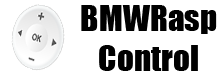




Comment