Announcement
Collapse
No announcement yet.
BlueBus: A fully integrated A2DP Bluetooth solution
Collapse
X
-
Oh man, i prayed for this answer... Thank you! As im new to the forum, i cant private message you. Is there a better way to get in touch with you directly please, so im not bothering forum with chat?
-
Howdy!Originally posted by l4ma View Post
Hello der_spanier and Ted!
Im going through "connecting Bluebus to EU E46 without CD changer prewiring" pain, and id like to ask you for help and advice.
Im not sure from your posts, if you have 16:9 sat nav. I do, so my radio module is in the trunk. I also have factory phone module wired and installed, but i dont care about phone function for now.
My question is, if i have radio in the trunk is it really necessary to connect the CD changer wire from boot to my MKIV sat nav with cable 1, or is it enough to connect cable nr. 2 to the radio unit, get power cable splitter and all signals will be transfered to sat nav head unit by the already connect cable from radio? Thanks a lot in advance!
nr. 2 https://www.ecstuning.com/b-genuine-...1126904074/
You DO NOT need to run the cable through the cabin tot he back of the monitor -- that longer cable only exists for non-Nav cars where the radio is obviously in the dashboard.
Unless you have a 1999-2001 E46, that's the wrong cable. I don't believe BMW sells the LCI "flat pin radio" version of that cable...
If your car has the phone module, and if you ordered the 54-pin adapter for the BlueBus, then we can steal power, ground and I/K-Bus from there. I can make this cable for you as well as the audio cable to run from the BlueBus to the radio.
I don't really advertise it but I make custom wiring for customers who are missing pre-wiring for pretty cheap.
-Ted
Leave a comment:
-
Hello der_spanier and Ted!Originally posted by Der_Spanier View PostI received my BlueBus back at the end of August and I still haven't installed it 🤦♂️
Today I finally got everything ordered to retrofit my E46 320d Touring with the CD-changer pre-wiring and the OEM microphone. Once it's in the car, I'll try to post a summary of what I did in order to get it all installed OEM-style. I was going to place the BlueBus in the space behind the glovebox used to mount extra modules but I finally decided to challenge myself and wire everything to the boot. It will be easier to update the BlueBus from there and things are tight enough under the dashboard as it is, no need to add yet another item.
Here's a list of the parts I ordered:
- OEM steering column-mounted mic for E46 convertible and Z4 (improved reception and easier to mount since I haven't got any holes in my headliner): 84 31 6 937 391
- Steering column upper trim piece with hole for mic: 32 31 6 765 803
- CD changer connection cable: 61 12 8 374 683
- CD changer power and I-BUS cable: 61 12 9 410 959
- 2x round pins for Telephone ON and Telephone -> Radio MUTE signals at X18126: 61 13 5 A07 B73
- Pins for the Mic +ve/-ve, Tel. audio +ve/-ve: 61 13 0 005 197
- 0,35 mm² wires to build up the telephone function cable
I'll keep you posted with my progress, I cannot wait to have all this new functionality in the Touring!
Im going through "connecting Bluebus to EU E46 without CD changer prewiring" pain, and id like to ask you for help and advice.
Im not sure from your posts, if you have 16:9 sat nav. I do, so my radio module is in the trunk. I also have factory phone module wired and installed, but i dont care about phone function for now.
My question is, if i have radio in the trunk is it really necessary to connect the CD changer wire from boot to my MKIV sat nav with cable 1, or is it enough to connect cable nr. 2 to the radio unit, get power cable splitter and all signals will be transfered to sat nav head unit by the already connect cable from radio? Thanks a lot in advance!
nr. 2 https://www.ecstuning.com/b-genuine-...1126904074/
Leave a comment:
-
I am using a CarlinKit, but the device also does Android Auto out of the box, so I don't need to implement anything extraOriginally posted by Shonky View Post
Yes that's all Android Auto and Carplay are. Essentially a dumb screen mirror - all the heavy lifting is done on the phone. Presumably you're using a Carlinkit dongle for Carplay but what about Android Auto to emulate the Android Auto "interface" to the phone?
-Ted
- Likes 1
Leave a comment:
-
Yes that's all Android Auto and Carplay are. Essentially a dumb screen mirror - all the heavy lifting is done on the phone. Presumably you're using a Carlinkit dongle for Carplay but what about Android Auto to emulate the Android Auto "interface" to the phone?Originally posted by t3ddftw View Post
No, the goal for now is to only use the Raspberry Pi video stream to display the CarPlay / AA UI. The UI will by and large still be run by the factory Navi / Video Module.
Overtime, it'll make sense to replace the GT UI with a more advanced replica, but it'll be fully custom.
Thanks!
-Ted
Leave a comment:
-
No, the goal for now is to only use the Raspberry Pi video stream to display the CarPlay / AA UI. The UI will by and large still be run by the factory Navi / Video Module.Originally posted by Shonky View PostIs it based around OpenAuto Pro or are you developing the Android Auto yourself? Because that would be a pretty big job still. I'm looking to DIY something like this
Overtime, it'll make sense to replace the GT UI with a more advanced replica, but it'll be fully custom.
Thanks!
-Ted
- Likes 2
Leave a comment:
-
Is it based around OpenAuto Pro or are you developing the Android Auto yourself? Because that would be a pretty big job still. I'm looking to DIY something like this
Leave a comment:
-
I haven't made much progress as of late. I am working on the full prototype and I ran into some snags, like a lack of MCLK from the Raspberry Pi.
We've (it's a joint venture with a fellow from outside the BMW community) also been reworking the software using a more robust and performant programming language called "Rust", and that has also been "fun".
-Ted
- Likes 5
Leave a comment:
-
Many thanks !Originally posted by t3ddftw View Post
To close the loop here, I provided the correct license via email
This is amazing how much difference there is with or without CVC from correspondant pov.
He can barely hear me or has a real loud echo without CVC, whereas with CVC it is loud and clear!
Last edited by Orphee; 06-10-2024, 09:22 AM.
- Likes 1
Leave a comment:
-
To close the loop here, I provided the correct license via emailOriginally posted by Orphee View PostThis is a CVC license issue, I disabled CVC with "bt cvc off" and then I had sound, mic works (very bad but it works)
I tried all licences from github, none works.
- Likes 3
Leave a comment:
-
OK I may I found why CVC GUI tool does not work.
Looking at python code :
It search for 20FABB0
Whereas mine is actually 20FABB1
So I replaced the condition with my value...
Now I don't have error it terminal log anymore when I select serial port.
But my MAC ID is not valid for CVC :
The license you gave me was this one :
It may not be valid for my MAC ID actually ?
and while trying to manually set it from command line, I broke the genuine one there was in the bluebus...
Leave a comment:
-
I just found this issue :
Hi, First of all a huge thanks to Ted for making our cars a bit more contemporary with this great device. :) I have 2 issues with BlueBus in my E39. when I make a phone call neither me nor the othe...
It seems I have the same kind of audio issue...
Maybe it happened when I tried to apply CVC licence manually from terminal command line and I actually broke cvc licence...
As the GUI tool does not work, how can I check cvc licence is applied and working ?
Edit : running "bt license cvc" from terminal gave the license you sent by mail, with the space like given
# [681948] DEBUG: BT: R: 'CVC=XXXX XXXX XXXX XXXX XXXX' (with real values from mail)Last edited by Orphee; 06-08-2024, 02:05 PM.
Leave a comment:

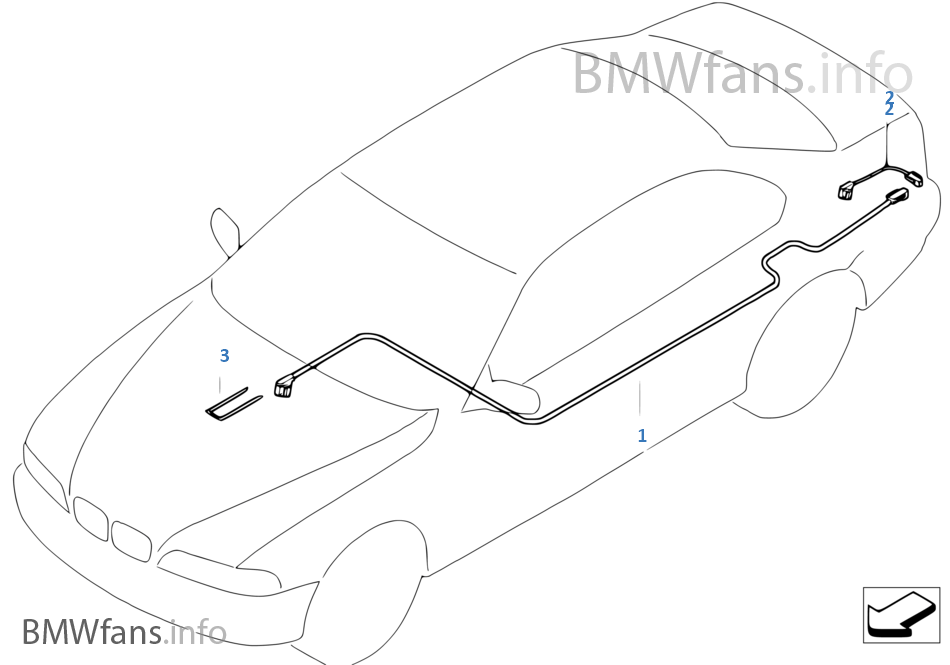

Leave a comment: