From ISTA TIS :



Edit even on Windows I can't apply cvc :


I must have damaged something on the car...
I don't know why I don't have call input audio anymore with genuine SES plugin as it used to work in my first tests before playing with wires...
Edit : It is not car but the bluebus...
I replugged genuine ULF bluetooth module with its SES jumper.
Call BT Audio and mic works with BMW ULF module.
So I probably damaged the bluebus with inverted pins on my first SES adapter build try...

Edit 2 : Neither my Windows laptop or my Ubuntu desktop are able to apply cvc with GUI tool, and neither of them can connect to flash firmware, it seems to reboot to bootloader and green led blinks... but not responding then...
Only screen / putty works for terminal log access.
Edit even on Windows I can't apply cvc :
# k =~=~=~=~=~=~=~=~=~=~=~= KiTTY log 2024.06.08 19:04:37 =~=~=~=~=~=~=~=~=~=~=~=
~~~~~~~~~~~~~~~~~~~~~~~~~
BlueBus Firmware: 1.3.4
Try HELP or ?
~~~~~~~~~~~~~~~~~~~~~~~~~
# VERSION
BlueBus Firmware: 1.3.4
Serial Number: 1149
Build Date: 45/20
Hardware Revision: 1
OK
# bt license cvc [obfuscated]
[360098] DEBUG: BT: W: 'LICENSE cvc=[obfuscated]'
OK
# [360126] DEBUG: BT: R: 'OK'
# ?
Available Commands:
BOOTLOADER - Reboot into the bootloader immediately
BT CONFIG - Get the BC127 Configuration
BT CVC ON/OFF - Enable or Disable Clear Voice Capture
BT HFP ON/OFF - Enable or Disable HFP. Get the HFP Status without a param.
BT MGAIN x - Set the Mic gain to x where x is octal C0-D6
BT MPREAMP ON/OFF - Enable the microphone pre-amp so non-OE microphones work well
BT PAIR - Enable pairing mode
BT NAME <name> - Set the module name, up to 32 chars
BT REBOOT - Reboot the BC127
BT UNPAIR - Unpair all devices from the BC127
BT VERSION - Get the BC127 Version Info
BT AT command> - Send raw AT command
BT DIAL <number> <name> - Dial a number and display name
BT REDIAL - Dial last number
GET DAC - Get info from the PCM5122 DAC
GET ERR - Get the Error counter
GET IBUS - Get debug info from the IBus
GET UI - Get the current UI Mode
GET I2S - Read the WM8804 INT/SPD Status registers
GET VIN - Read the stored vehicle VIN
REBOOT - Reboot the device
SET COMFORT BLINKERS x - Set the comfort blinkers between 1 and 8
SET COMFORT LOCK x - Lock the car at the given KM/h. 10, 20 or OFF
SET COMFORT UNLOCK x - Unlock the car at the given ignition position. POS0, POS1 or OFF
SET DAC GAIN xx - Set the PCM5122 gain from 0x00 - 0xCF (higher is lower)
SET DSP INPUT ANALOG/DIGITAL/DEFAULT - Set the CD Changer DSP input
SET IGN ON/OFF/ALWAYSON - Send the ignition status message or configure the BlueBus to assume the ignition is always on
SET LOG x ON/OFF - Change logging for x (BT, IBUS, SYS, UI)
SET PWROFF ON/OFF - Enable or disable auto power off
SET TEL ON/OFF - Enable/Disable output as the TCU
SET TIME HH MM - Set the IKE Time
SET UI x - Set the UI to x, where x:
x = 1. CD53 (Business Radio)
x = 2. BMBT (Navigation)
x = 3. MID (Multi-Info Display)
x = 4. BMBT / MID
x = 5. Business Navigation (MIR)
RESTORE - Fully Reset the BlueBus and BC127 to factory defaults
VERSION - Get the BlueBus Hardware/Software Versions
OK
# BT T HFP
HFP: On
OK
# BT CVC
Command not found. Try HELP or ?
# BT CVC
Command not found. Try HELP or ?
# GET DAC
PCM5122: I2SSTAT 2F (0x5E) [0]
PCM5122: PWRSTAT 81 (0x76) [0]
PCM5122: Volume configured to 44
OK
# GET ERR
Trap Counts:
Oscilator Failures: 0
Address Failures: 0
Stack Failures: 0
Math Failures: 0
NVM Failures: 0
General Failures: 0
Last Trap: 00
BC127 Boot Failures: 0
OK
# RESTORE
[543845] DEBUG: BT: W: 'UNPAIR'
[543855] DEBUG: BT: W: 'SET AUDIO=0 1'
[543865] DEBUG: BT: W: 'WRITE'
[543877] DEBUG: BT: W: 'SET AUDIO_ANALOG=1 15 1 OFF'
[543890] DEBUG: BT: W: 'WRITE'
[543899] DEBUG: BT: W: 'SET AUDIO_DIGITAL=2 44100 0 0 OFF'
[543913] DEBUG: BT: W: 'WRITE'
[543927] DEBUG: BT: W: 'SET BT_VOL_CONFIG=F 100 10 1'
[543940] DEBUG: BT: W: 'WRITE'
[543952] DEBUG: BT: W: 'SET PROFILES=1 0 1 0 1 1 1 1 0 0 1 0'
[543966] DEBUG: BT: W: 'WRITE'
[543977] DEBUG: BT: W: 'SET BT_STATE_CONFIG=2 2'
[543989] DEBUG: BT: W: 'WRITE'
[543998] DEBUG: BT: W: 'SET CODEC=1 OFF'
[544008] DEBUG: BT: W: 'WRITE'
[544017] DEBUG: BT: W: 'SET MUSIC_META_DATA=ON'
[544029] DEBUG: BT: W: 'WRITE'
[544037] DEBUG: BT: W: 'SET NAME=BlueBus'
[544048] DEBUG: BT: W: 'SET NAME_SHORT=BlueBus'
[544059] DEBUG: BT: W: 'WRITE'
[544068] DEBUG: BT: W: 'SET HFP_CONFIG=ON ON ON ON ON OFF'
[544087] DEBUG: BT: W: 'COD=300420'
[544097] DEBUG: BT: W: 'WRITE'
OK
~~~~~~~~~~~~~~~~~~~~~~~~~
BlueBus Firmware: 1.3.4
Try HELP or ?
~~~~~~~~~~~~~~~~~~~~~~~~~
# VERSION
BlueBus Firmware: 1.3.4
Serial Number: 1149
Build Date: 45/20
Hardware Revision: 1
OK
# bt license cvc [obfuscated]
[360098] DEBUG: BT: W: 'LICENSE cvc=[obfuscated]'
OK
# [360126] DEBUG: BT: R: 'OK'
# ?
Available Commands:
BOOTLOADER - Reboot into the bootloader immediately
BT CONFIG - Get the BC127 Configuration
BT CVC ON/OFF - Enable or Disable Clear Voice Capture
BT HFP ON/OFF - Enable or Disable HFP. Get the HFP Status without a param.
BT MGAIN x - Set the Mic gain to x where x is octal C0-D6
BT MPREAMP ON/OFF - Enable the microphone pre-amp so non-OE microphones work well
BT PAIR - Enable pairing mode
BT NAME <name> - Set the module name, up to 32 chars
BT REBOOT - Reboot the BC127
BT UNPAIR - Unpair all devices from the BC127
BT VERSION - Get the BC127 Version Info
BT AT command> - Send raw AT command
BT DIAL <number> <name> - Dial a number and display name
BT REDIAL - Dial last number
GET DAC - Get info from the PCM5122 DAC
GET ERR - Get the Error counter
GET IBUS - Get debug info from the IBus
GET UI - Get the current UI Mode
GET I2S - Read the WM8804 INT/SPD Status registers
GET VIN - Read the stored vehicle VIN
REBOOT - Reboot the device
SET COMFORT BLINKERS x - Set the comfort blinkers between 1 and 8
SET COMFORT LOCK x - Lock the car at the given KM/h. 10, 20 or OFF
SET COMFORT UNLOCK x - Unlock the car at the given ignition position. POS0, POS1 or OFF
SET DAC GAIN xx - Set the PCM5122 gain from 0x00 - 0xCF (higher is lower)
SET DSP INPUT ANALOG/DIGITAL/DEFAULT - Set the CD Changer DSP input
SET IGN ON/OFF/ALWAYSON - Send the ignition status message or configure the BlueBus to assume the ignition is always on
SET LOG x ON/OFF - Change logging for x (BT, IBUS, SYS, UI)
SET PWROFF ON/OFF - Enable or disable auto power off
SET TEL ON/OFF - Enable/Disable output as the TCU
SET TIME HH MM - Set the IKE Time
SET UI x - Set the UI to x, where x:
x = 1. CD53 (Business Radio)
x = 2. BMBT (Navigation)
x = 3. MID (Multi-Info Display)
x = 4. BMBT / MID
x = 5. Business Navigation (MIR)
RESTORE - Fully Reset the BlueBus and BC127 to factory defaults
VERSION - Get the BlueBus Hardware/Software Versions
OK
# BT T HFP
HFP: On
OK
# BT CVC
Command not found. Try HELP or ?
# BT CVC
Command not found. Try HELP or ?
# GET DAC
PCM5122: I2SSTAT 2F (0x5E) [0]
PCM5122: PWRSTAT 81 (0x76) [0]
PCM5122: Volume configured to 44
OK
# GET ERR
Trap Counts:
Oscilator Failures: 0
Address Failures: 0
Stack Failures: 0
Math Failures: 0
NVM Failures: 0
General Failures: 0
Last Trap: 00
BC127 Boot Failures: 0
OK
# RESTORE
[543845] DEBUG: BT: W: 'UNPAIR'
[543855] DEBUG: BT: W: 'SET AUDIO=0 1'
[543865] DEBUG: BT: W: 'WRITE'
[543877] DEBUG: BT: W: 'SET AUDIO_ANALOG=1 15 1 OFF'
[543890] DEBUG: BT: W: 'WRITE'
[543899] DEBUG: BT: W: 'SET AUDIO_DIGITAL=2 44100 0 0 OFF'
[543913] DEBUG: BT: W: 'WRITE'
[543927] DEBUG: BT: W: 'SET BT_VOL_CONFIG=F 100 10 1'
[543940] DEBUG: BT: W: 'WRITE'
[543952] DEBUG: BT: W: 'SET PROFILES=1 0 1 0 1 1 1 1 0 0 1 0'
[543966] DEBUG: BT: W: 'WRITE'
[543977] DEBUG: BT: W: 'SET BT_STATE_CONFIG=2 2'
[543989] DEBUG: BT: W: 'WRITE'
[543998] DEBUG: BT: W: 'SET CODEC=1 OFF'
[544008] DEBUG: BT: W: 'WRITE'
[544017] DEBUG: BT: W: 'SET MUSIC_META_DATA=ON'
[544029] DEBUG: BT: W: 'WRITE'
[544037] DEBUG: BT: W: 'SET NAME=BlueBus'
[544048] DEBUG: BT: W: 'SET NAME_SHORT=BlueBus'
[544059] DEBUG: BT: W: 'WRITE'
[544068] DEBUG: BT: W: 'SET HFP_CONFIG=ON ON ON ON ON OFF'
[544087] DEBUG: BT: W: 'COD=300420'
[544097] DEBUG: BT: W: 'WRITE'
OK
I don't know why I don't have call input audio anymore with genuine SES plugin as it used to work in my first tests before playing with wires...
Edit : It is not car but the bluebus...
I replugged genuine ULF bluetooth module with its SES jumper.
Call BT Audio and mic works with BMW ULF module.
So I probably damaged the bluebus with inverted pins on my first SES adapter build try...
Edit 2 : Neither my Windows laptop or my Ubuntu desktop are able to apply cvc with GUI tool, and neither of them can connect to flash firmware, it seems to reboot to bootloader and green led blinks... but not responding then...
Only screen / putty works for terminal log access.



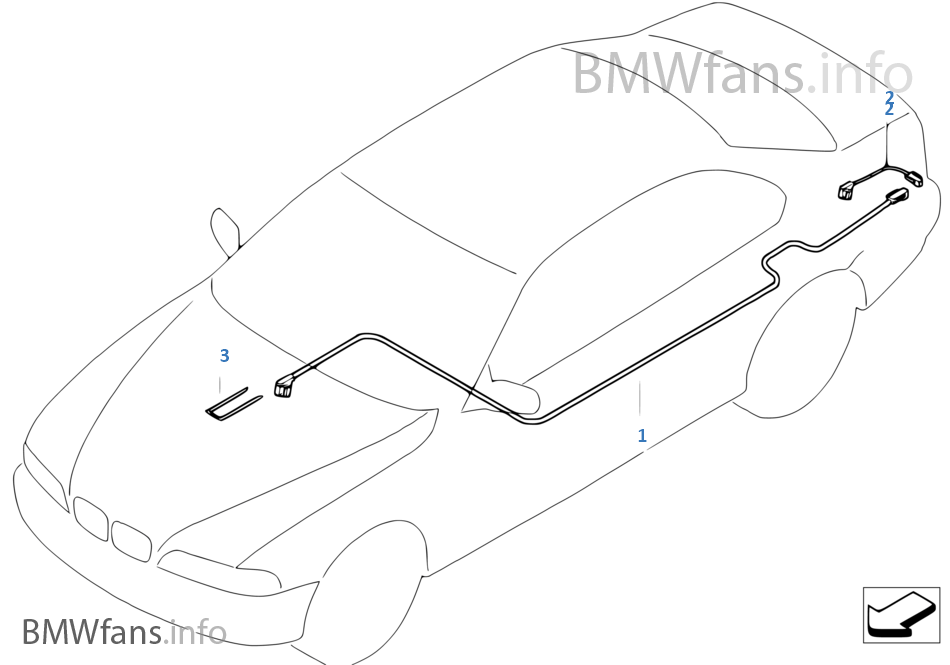
Comment